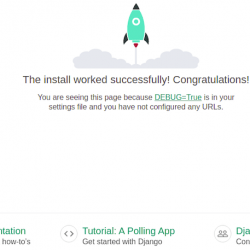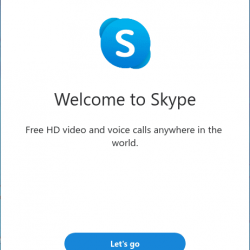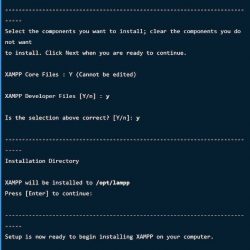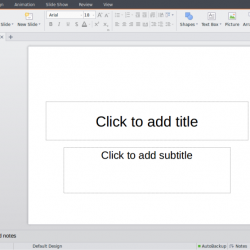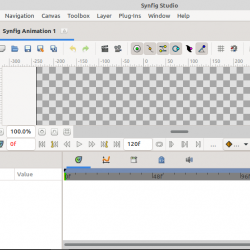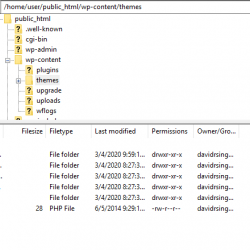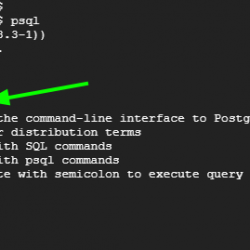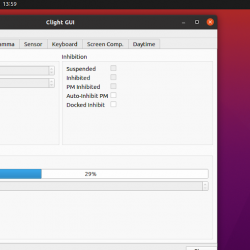在本教程中,我们将向您展示如何在 Debian 11 上安装 MongoDB Compass。对于那些不知道的人,MongoDB Compass 是 MongoDB 的图形工具。 它使您可以直观地浏览数据、运行查询以及与具有完整 CRUD 功能的数据库进行交互。 它还具有查询性能监控系统,以便您可以检查和优化查询,该 GUI 可在 Linux、Mac 或 Windows 上使用。
本文假设您至少具有 Linux 的基本知识,知道如何使用 shell,最重要的是,您将站点托管在自己的 VPS 上。 安装非常简单,假设您在 root 帐户中运行,否则您可能需要添加 ‘sudo‘ 获取 root 权限的命令。 我将向您展示如何在 Debian 11 (Bullseye) 上逐步安装 MongoDB Compass。
在 Debian 11 Bullseye 上安装 MongoDB Compass
步骤 1. 在运行下面的教程之前,通过运行以下命令确保您的系统是最新的很重要 apt 终端中的命令:
sudo apt update sudo apt install ca-certificates
步骤 2. 安装 MongoDB。
MongoDB Compass 需要在您的服务器上安装 MongoDB。 所以首先,请确保您的系统上安装了 MongoDB。
步骤 3. 在 Debian 11 上安装 MongoDB Compass。
默认情况下,Debian 默认存储库中不包含 MongoDB Compass。 现在我们得到 .deb 来自官方页面的包文件安装程序:
wget https://downloads.mongodb.com/compass/mongodb-compass_1.28.1_amd64.deb
接下来,使用以下命令安装下载的文件:
sudo apt install ./mongodb-compass_1.28.1_amd64.deb
步骤 4. 在 Debian 上访问 MongoDB Compass。
成功安装后,现在从应用程序菜单中搜索 MongoDB Compass。
恭喜! 您已成功安装 MongoDB Compass。 感谢您使用本教程在 Debian 系统上安装最新版本的 MongoDB Compass。 如需更多帮助或有用信息,我们建议您查看 MongoDB 官方网站.